 |
postcardCafe Atelier Ver 1 for iOS and iPadOS |
|||
"postcardCafe Atelier" can quickly make postcards from registered address books. On the back of the postcard, you can freely place your favorite image or make it a background image. You can also write memos and messages freely. |
||
About the Postcard Size |
||||
Supported postcard sizes are "100 mm x 148 mm" and "148 mm x 100 mm". |
||
 |
||
About Language and Regional Information |
||||
Depending on the setting of language and regional information, the types of postcards that can be used are limited. |
||
|
||||||||||||||||||||||
Note 1: It can be set so that it can be used in the preferences setting. |
||
 |
||
About Contacts.app |
||||
For data to be obtained from Contacts.app, an address must be registered. Data for which an address is not registered is ignored. "Smart Group" of Contacts.app cannot be imported. |
||
 |
||
The address and name are fictitious. |
||
About Printing |
||||
Only single-sided printing is supported for printing. Duplex printing is not supported. Note: Depending on the type of printer, it may not be possible to print correctly with "100%" enlargement. In this case please change the scale. You can quickly adjust the scale by using "Adjust print scale" of "Environment setting". |
||
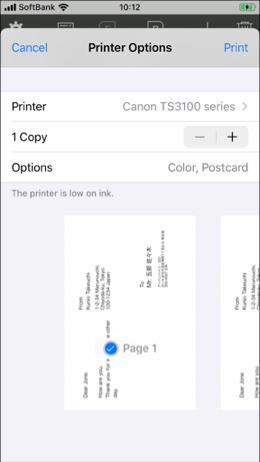 |
||
The address and name are fictitious. |
||
About Sender Information |
||||
The sender information is saved only in the sandbox. |
||
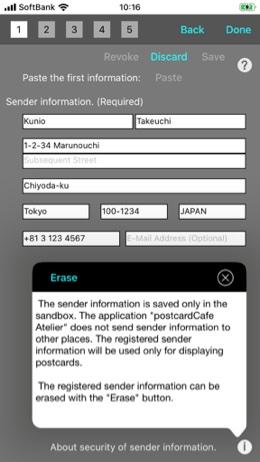 |
||
The address and name are fictitious. |
||
Example of Creation |
||
Sample on Front Side |
||||
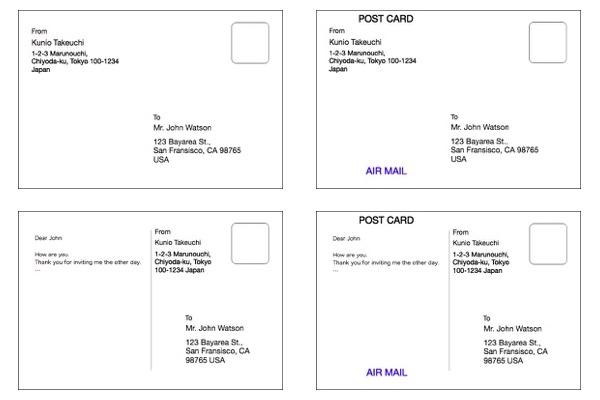 |
||
The address and name are fictitious. |
||
Sample on Back Side |
||||
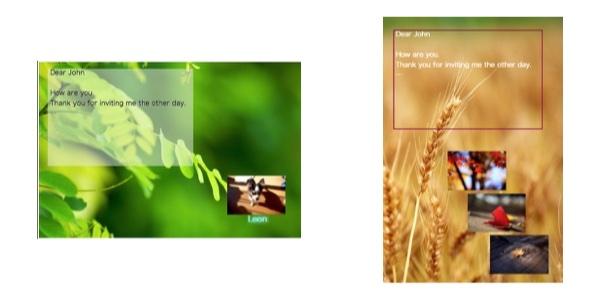 |
||
Limitations |
||||
If a table or list is displayed in the message view, you cannot edit the table or list. |
||
Main Specifications
Postcard Size
Postcard Type
Main Function Address Book
Sender Information
Front Side Editing
Back Side Editing
Save
File Load
Printing
Others
|
||
Version Information |
||||
Version |
Release Date |
Compatibility |
Content |
||
1.5.4 |
Dec 8, 2022 |
iOS 12.0 or later |
1. Fixed a bug where the joint name was not displayed on the honorific edit screen when it was a single letter. |
||
1.5.3 |
Nov 7, 2022 |
iOS 12.0 or later |
1. Supports iOS 16 and iPadOS 16. |
||
1.5.2 |
Nov 3, 2022 |
iOS 12.0 or later |
1. Adjusted the print scale. Printing may be affected if the printer scale is already set to something other than 100%. For details, refer to the help in Preferences. |
||
1.5.1 |
Oct 10, 2022 |
iOS 12.0 or later |
1. Supported iPhone 14 Plus. |
||
1.5.0 |
Sep 21, 2022 |
iOS 12.0 or later |
1. Added support for iOS 16. |
||
1.4.6 |
Mar 20, 2022 |
iOS 12.0 or later |
1. Supported iPhone SE 3rd generation and iPad Air 5th generation. |
||
1.4.5 |
Dec 17, 2021 |
iOS 12.0 or later |
1. Fixed a bug that the application crashes when the number of digits of the read zip code is 3 digits or less. |
||
1.4.4 |
Dec 2, 2021 |
iOS 12.0 or later |
1. Automatically convert the format and character code when reading the zip code from contacts.app or sender information. Only Japanese postcard. |
||
1.4.3 |
Nov 17, 2021 |
iOS 12.0 or later |
1. Fixed a bug that the joint name of the recipient's name was not displayed correctly. Only Japanese postcards. |
||
1.4.2 |
Oct 15, 2021 |
iOS 12.0 or later |
1. Supports iOS 15 and iPadOS 15. |
||
1.4.1 |
May 31, 2021 |
iOS 11.0 or later |
1. Supports “iPad Pro 12.9 inch 5th generation” and “iPad Pro 11 inch 3rd generation”. |
||
1.4.0 |
May 5, 2021 |
iOS 11.0 or later |
1. Only the back side can be created. |
||
1.3.5 |
Dec 29, 2020 |
iOS 11.0 or later |
1. Fixed a bug that could cause a crash when trying to load all contacts without any valid address information in contacts.app. |
||
1.3.4 |
Dec 22, 2020 |
iOS 11.0 or later |
1. For iOS 12.x and earlier OS, fixed the problem that crashes at the end of printing. |
||
1.3.3 |
Nov 16, 2020 |
iOS 11.0 or later |
1. Supports iPad Air 4th generation. |
||
1.3.2 |
Oct 27, 2020 |
iOS 11.0 or later |
1. Supports iPhone 12 and iPhone 12 Pro. |
||
1.3.1 |
Sep 26, 2020 |
iOS 11.0 or later |
1. Added support for iOS 14 and iPadOS 14. |
||
1.3.0 |
Jun 2, 2020 |
iOS 11.0 or later |
1. Supports multitasking function. Slide Over and Split View can be used. |
||
1.2.2 |
Apr 7, 2020 |
iOS 11.0 or later |
1. Files stored in iCloud Drive can now be opened by tapping. |
||
1.2.1 |
Apr 3, 2020 |
iOS 11.0 or later |
1. Fixed a bug where unnecessary warnings might be displayed when loading a template file. |
||
1.2.0 |
Apr 1, 2020 |
iOS 11.0 or later |
1. iPad Pro 12.9-inch 4th generation and iPad Pro 11-inch 2nd generation are now supported. |
||
1.1.0 |
Jan 30, 2020 |
iOS 11.0 or later |
1. Added support for address format in which street address is described in "Further Divisions" of “Contact.app”. |
||
1.0.2 |
Jan 5, 2020 |
iOS 11.0 or later |
1. Unused button display was deleted. |
||
1.0.1 |
Jan 4, 2020 |
iOS 11.0 or later |
1. Fixed the bug that sometimes it was not possible to get groups correctly from Contacts.app when creating an address book. |
||
1.0.0 |
Dec 12, 2019 |
iOS 11.0 or later |
1. Release |
||
Copyright © 2022 in-bluesky. All rights reserved. |
||