|
|
||||
photoCafe-FL Ver 2.0 for macOS |
||||
photoCafe-FL allows you to freely layout multiple photos (images). |
||
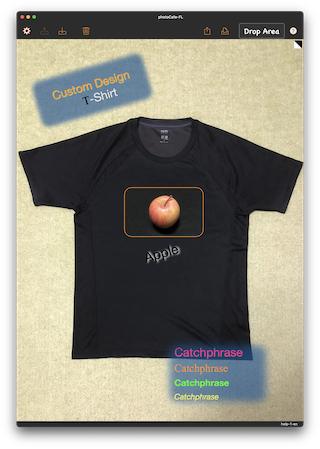 |
||
Overview |
||
Canvas |
||
 |
||||
Portrait style |
||||
 |
||||
Square style |
||||
 |
||||
Landscape style |
||||
Canvas size Portrait style: 3072 x 4096 pic The size of the exported image will be the canvas size. |
||
Main features |
||
Image • Up to 30 photos (images) can be imported. • Supported image formats. Background image Memo Catchphrase Export composite image Save canvas |
||
Copyright (c) 2025 in-bluesky. All rights reserved. |
||