Update |
||||
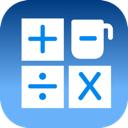 |
Big Number Calculator+ Ver 1 for macOS |
|||
“Big Number Calculator+” is an application that can calculate very large numbers. |
||
iPhone and iPad have the same user interface |
||||
Use the image in dark mode. |
||
 |
||
Input data and calculation results can be replaced by dragging and dropping. It can also be registered in the register. |
||
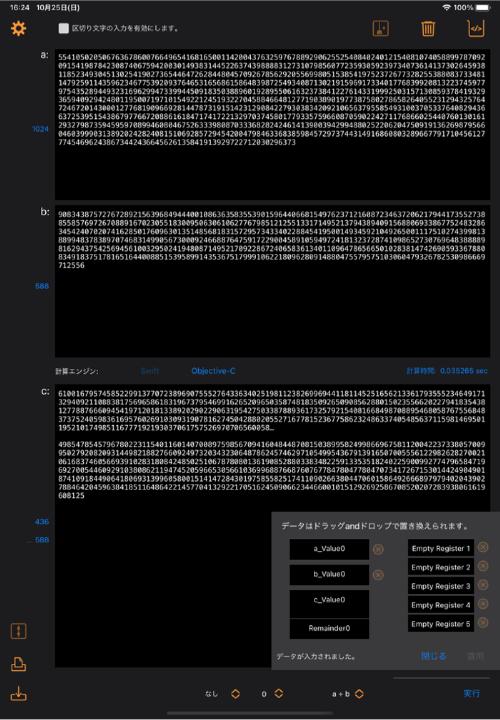 |
||
Main Specifications
Main functions Maximum number of digits of input data
Calculation function
Calculation engine
Numeric format
Numerical input
Data replacement and registration
Load from file
Separation
Printing
Save
Source code
|
||
Version information |
||
Version |
Release Date |
Compatibility |
Content |
||
1.3.0 |
Nov 28, 2025 |
iOS 13 or later |
1. Now supports iOS 26 and iPadOS 26. |
||
1.2.4 |
Mar 16, 2025 |
iOS 13 or later |
1. Added support for “iPhone 16e”, “iPad A16 11th generation”, “iPad Air M3 11-inch” and “iPad Air M3 13-inch”. |
||
1.2.3 |
Nov 1, 2024 |
iOS 13 or later |
1. Support for iPad mini 7th generation. |
||
1.2.2 |
Sep 28, 2024 |
iOS 13 or later |
1. Supported iOS 18 and iPadOS 18. |
||
1.2.1 |
May 30, 2024 |
iOS 13 or later |
1. Supported iOS 17.5 and iPadOS 17.5. |
||
1.2.0 |
Oct 6, 2023 |
iOS 13 or later |
1. Supports iOS 17 and iPadOS 17. |
||
1.1.2 |
Nov 7, 2022 |
iOS 13 or later |
1. Supports iOS 16 and iPadOS 16. |
||
1.1.1 |
Oct 10, 2022 |
iOS 13 or later |
1. Supported iPhone 14 Plus. |
||
1.1.0 |
Sep 21, 2022 |
iOS 13 or later |
1. Added support for iOS 16. |
||
1.0.4 |
Mar 20, 2022 |
iOS 13 or later |
1. Supported iPhone SE 3rd generation and iPad Air 5th generation. |
||
1.0.3 |
Sep 29, 2021 |
iOS 13 or later |
1. Supported iOS 15 and iPadOS 15. |
||
1.0.2 |
May 31, 2021 |
iOS 13 or later |
1. Supports “iPad Pro 12.9 inch 5th generation” and “iPad Pro 11 inch 3rd generation”. |
||
1.0.1 |
Dec 4, 2020 |
iOS 13 or later |
1. Fixed a bug that help could not be displayed in the iPhone environment. |
||
1.0.0 |
Nov 27, 2020 |
iOS 13 or later |
1. Release. |
||
Copyright © 2025 in-bluesky. All rights reserved. |
||