|
||||||||||||||
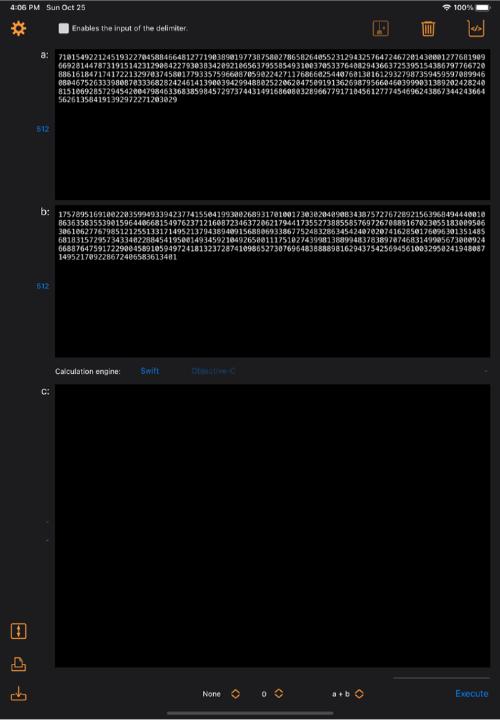 |
||
Calculation |
||
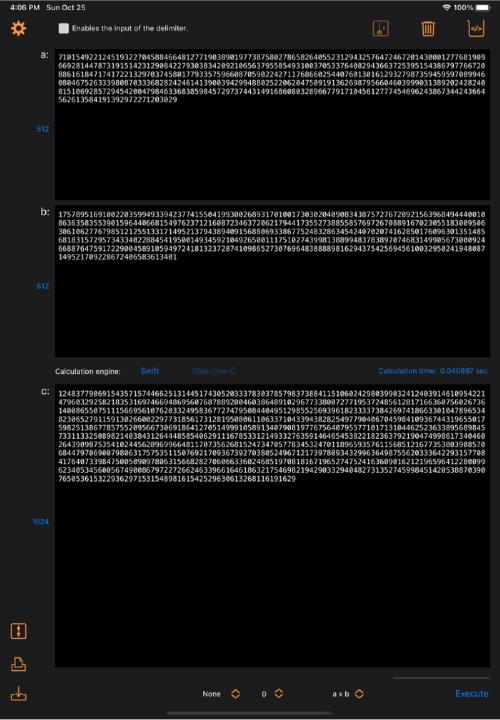 |
||||
Calculation (Division) |
||||
The result of the division is displayed as "Result and remainder". |
||
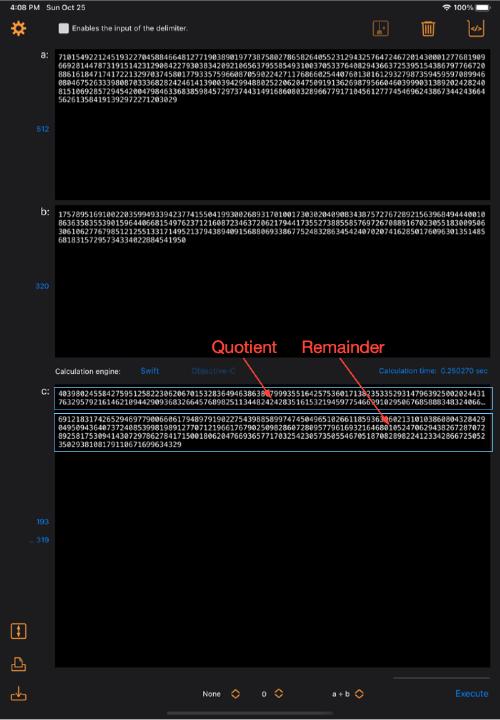 |
||
Separation |
||||
Specify “Delimiter” and “Separation Digits Number”. |
||
 |
||
Example: Use the operation view to replace and register data to find the number after the decimal point of division. |
||
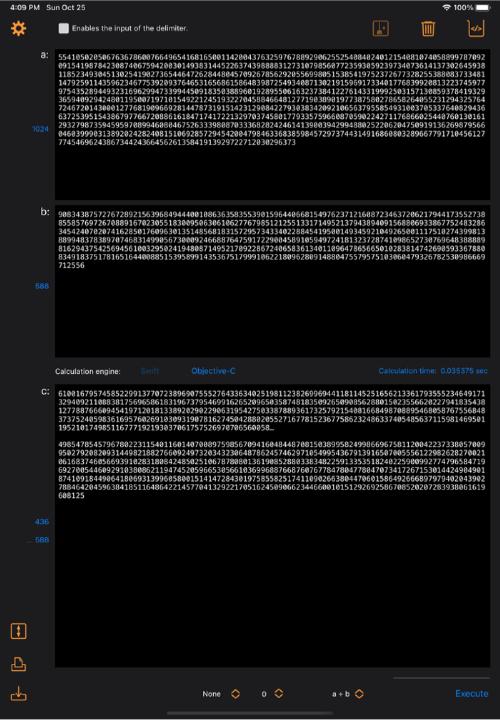 |
||
2. Click the |
||
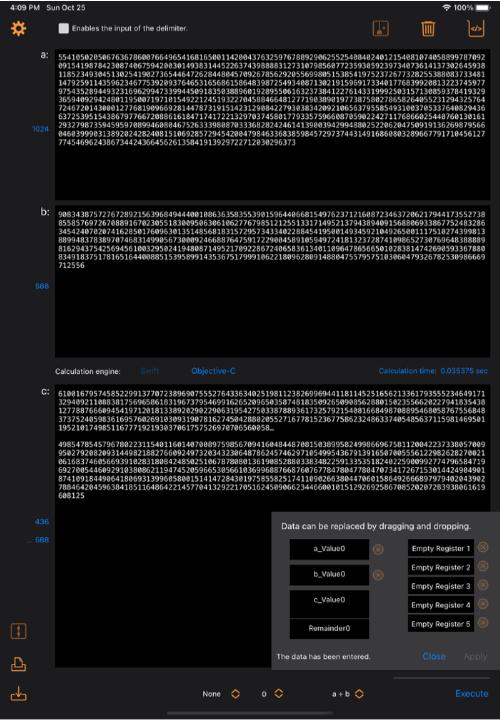 |
||||
Register the divisor "b_Value 0" with Register 1. |
||
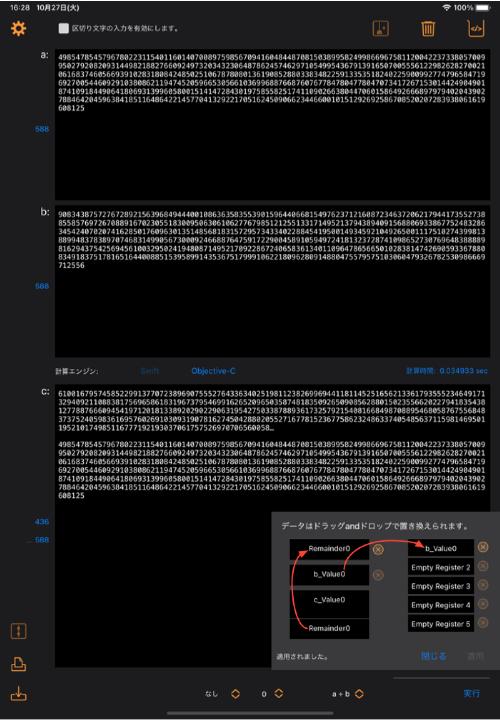 |
||||
3. Multiply the remainder value by the number of digits after the decimal point you want to find. As an example, find 300 digits after the decimal point. Enter 10 ^ 300. |
||
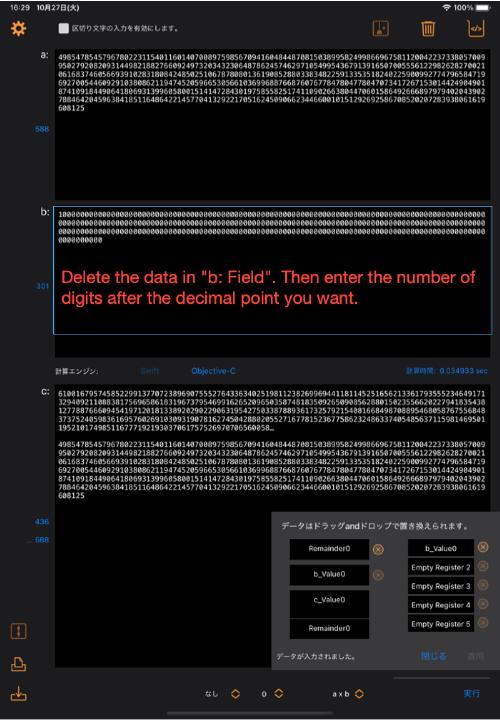 |
||||
Click the execute button to perform the multiplication. |
||
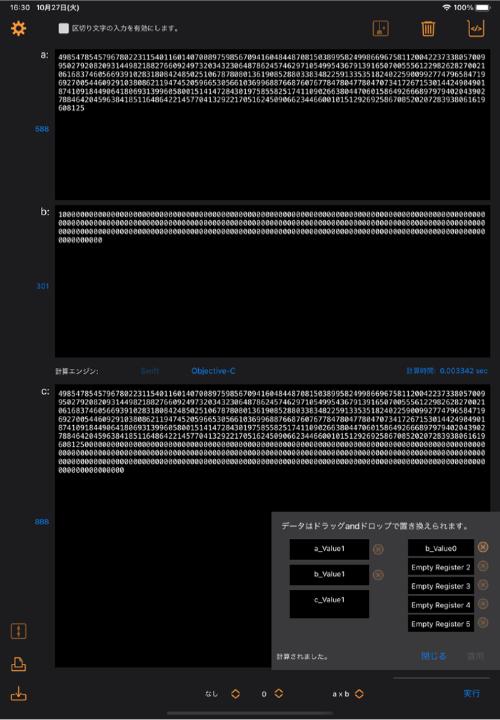 |
||||
4. The operation view for replacing and registering data is updated. Put the multiplication result "c_Value1" in "a_Value1". |
||
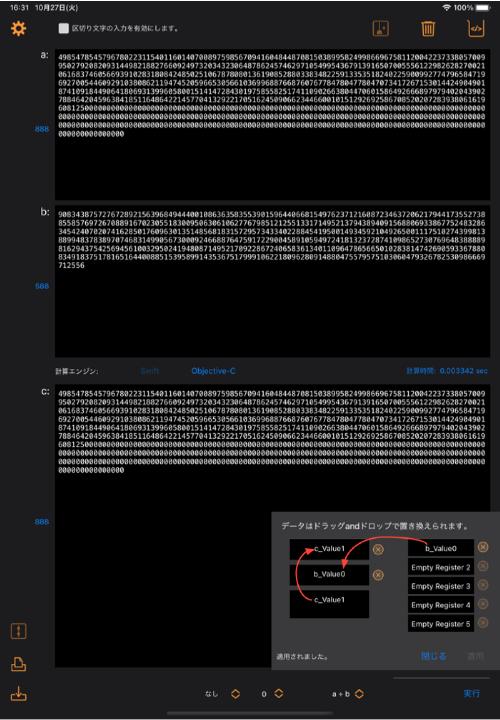 |
||||
5. Find the number after the decimal point of division. Set the calculation function to division (a ÷ b). |
||
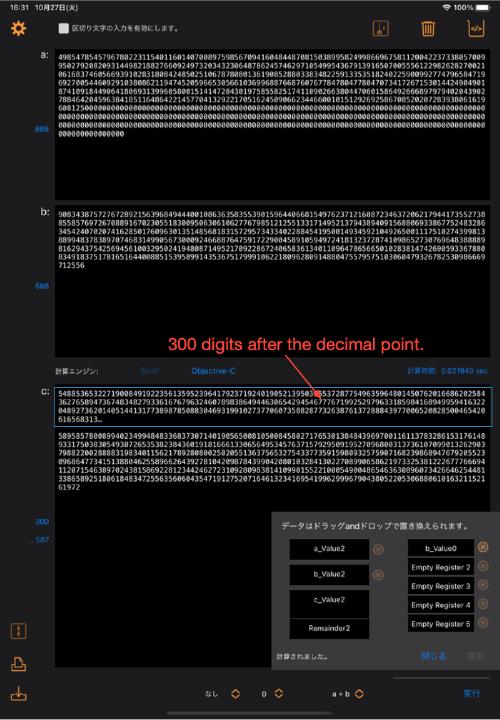 |
||||
Copyright © 2024 in-bluesky. All rights reserved. |
||