 |
noteCafe Stylo for Mac OS X |
|||
“noteCafe Stylo” is a text editor that can be edited with rich text (RTFD). Font, font color, font style, font size can be easily changed. Headlines can be also set easily. Images and files can also be attached. Images can be resized while checking with preview. |
||||
 |
||
Edit |
||||
• Font • Image • List and Table |
||
Image Canvas |
||||
Insert an empty image canvas into the page. Markup function is available. |
||
 |
||
Referring to the Other File |
||||
Other file can be referenced. Up to 5 files can be registered and can be switched easily. |
||
 |
||
Save |
||||
“noteCafe Stylo” saves the page in rich text (RTDF). if you are using the application "noteCafe" you can save it in "noteCafe". |
||
 |
||
Share Extensions |
||||
Shared extensions can easily send information to "noteCafe Stylo" from other applications. |
||
 |
||
Meeting Mode |
||||
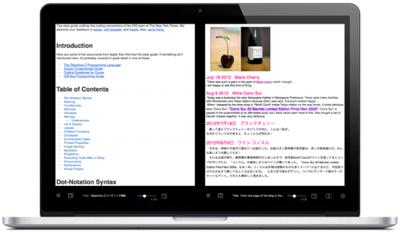 |
||
Full-screen display of the pages registered in the list. |
||
Main Specification
Main Function
Font Edit
Image Edit
List and Table
Search
Reference
Save
Share Extension
Meeting Mode
|
||
Version Information |
||
Version |
Release Date |
Compatibility |
Content |
||
2.5.1 |
Dec 18, 2024 |
OS X 10.13 or later |
1. Now supports image format webP. |
||
2.5.0 |
Dec 7, 2024 |
OS X 10.13 or later |
1. Any page can now be displayed in the Page Reference view. |
||
2.4.2 |
Nov 10, 2024 |
OS X 10.13 or later |
1. The scroll position is now properly maintained. |
||
2.4.1 |
Oct 25, 2024 |
OS X 10.13 or later |
1. Added options to the print panel to set “Paper Size”, “Orientation”, and “Scaling”. |
||
2.4.0 |
Oct 04, 2024 |
OS X 10.13 or later |
1. Now supports macOS 15 Sequoia. |
||
2.3.1 |
Sep 14, 2024 |
OS X 10.13 or later |
1. The scroll position of the page was no longer retained, so we have fixed this so that it can be retained. |
||
2.3.0 |
Oct 5, 2023 |
OS X 10.13 or later |
1. Supported macOS Sonoma 14.0. |
||
2.2.1 |
Nov 11, 2022 |
OS X 10.11 or later |
1. Supports macOS 13 "Ventura". |
||
2.2.0 |
May 28, 2022 |
OS X 10.11 or later |
1. The displayed page can be exported as an image. |
||
2.1.0 |
Feb 5, 2022 |
OS X 10.11 or later |
1. Files can be read by dragging and dropping them onto the page. |
||
2.0.4 |
Oct 27, 2021 |
OS X 10.11 or later |
1. Supports macOS 12 Monterey. |
||
2.0.3 |
Aug 4, 2021 |
OS X 10.11 or later |
1. Fixed a bug that the page scrolls when an image is attached. |
||
2.0.2 |
Jul 12, 2021 |
OS X 10.11 or later |
1. Page scroll information can be retained. |
||
2.0.1 |
Jun 22, 2021 |
OS X 10.11 or later |
1. Fixed a bug that the font size could not be changed in the meeting mode. |
||
2.0.0 |
Jun 9, 2021 |
OS X 10.11 or later |
1. Up to 5 files can be edited. |
||
1.8.5 |
May 10, 2021 |
OS X 10.11 or later |
1. Fixed a bug that "Undo" and "Redo" may not work properly when editing after deleting a page. |
||
1.8.4 |
Jan 4, 2021 |
OS X 10.11 or later |
1. Fixed a bug that could not be printed from the menu. |
||
1.8.3 |
Nov 24, 2020 |
OS X 10.11 or later |
1. Fixed a situation where the application wasn't showing up in iCloud Drive. |
||
1.8.2 |
Nov 19, 2020 |
OS X 10.11 or later |
1. Added support for Big Sur. |
||
1.8.1 |
Aug 3, 2020 |
OS X 10.11 or later |
1. Fixed the problem that the background color of the font may change when the font color is set. |
||
1.8.0 |
Jun 15, 2020 |
OS X 10.11 or later |
1. The background brightness of the page can be changed. It is easy on the eyes when used in dark mode. |
||
1.7.0 |
Mar 15, 2020 |
OS X 10.11 or later |
1. Dark mode is now supported. |
||
1.6.1 |
Feb 13, 2020 |
OS X 10.11 or later |
1. If the file name of the attached file is long, a warning message will be displayed. |
||
1.6.0 |
Apr 4, 2019 |
OS X 10.11 or later |
1. Supports meeting mode. |
||
1.5.0 |
Jan 16, 2019 |
OS X 10.11 or later |
1. When changing the font size, right clicking on the displayed font size field allows you to enter the size directly. It is applied with return key. |
||
1.4.1 |
Jul 20, 2018 |
OS X 10.11 or later |
1. Fixed a problem that sometimes it can not be saved after changing font and font color. |
||
1.4.0 |
May 12, 2018 |
OS X 10.11 or later |
1. Shared files can be deleted. |
||
1.3.0 |
May 2, 2018 |
OS X 10.11 or later |
1. The corresponding OS version has become macOS 10.11 or later. |
||
1.2.1 |
Dec 1, 2017 |
OS X 10.10 or later |
1. Improved operability when saving. |
||
1.2.0 |
Nov 10, 2017 |
OS X 10.10 or later |
1. Improved operability at initial startup. |
||
1.1.0 |
Oct 9, 2017 |
OS X 10.10 or later |
1. The image campus can now select the presence or absence of a boundary line. |
||
1.0.3 |
Sep 22, 2017 |
OS X 10.10 or later |
1. The number of characters of file names to be saved to iCloud Drive and noteCafe Stylo is limited to 32 characters. |
||
1.0.2 |
Sep 15, 2017 |
OS X 10.10 or later |
1. Even when "noteCafe" is used, the file name of the read file is entered in the title field. |
||
1.0.1 |
Jun 3, 2017 |
OS X 10.10 or later |
1. Fixed a problem that sometimes can not be saved when "noteCafe Stylo" is selected as the save destination. |
||
1.0.0 |
Apr 5, 2017 |
OS X 10.10 or later |
Release |
||
Copyright © 2024 in-bluesky. All rights reserved. |
||